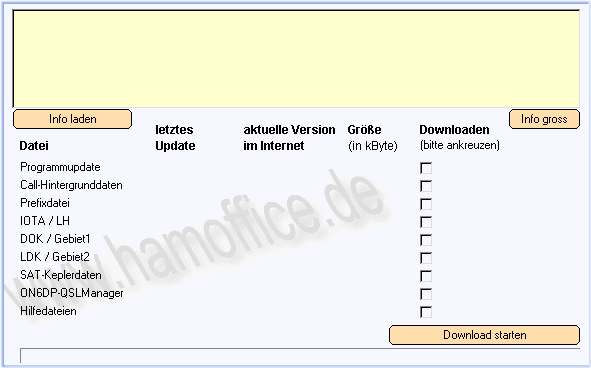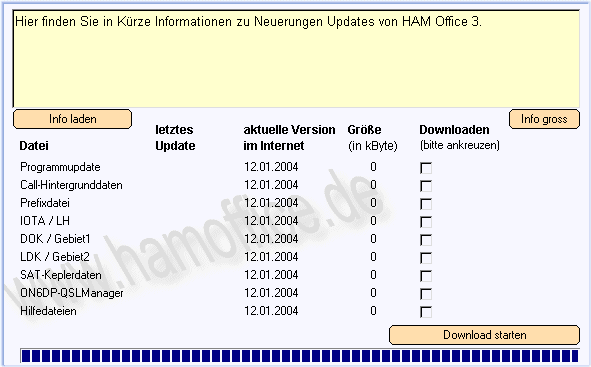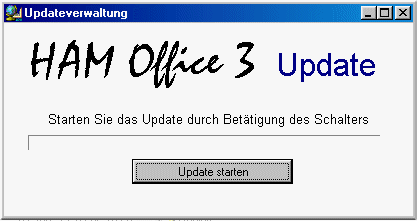Update management
HAM Office update management, which saves the user the detour via the ZIP files that have been used up to now and which requires only short online times due to the small size of the files.
1. Start the function via "Extras - Update Management".
The left part of this window contains the files that can be updated using this function. Next to it is the date when these files were last updated using this function.
2.
Press the "Load info" button.
The latest information about HAM Office will now appear in the upper window. This window can be enlarged with the switch on the right. At the same time, the "Current version on the Internet" column and the "Size" column are filled with data from the Internet. Now click under "Download" on the fields for the files that you want to update and start the download with the button below. The files are now updated via the Internet.
3.
Program update