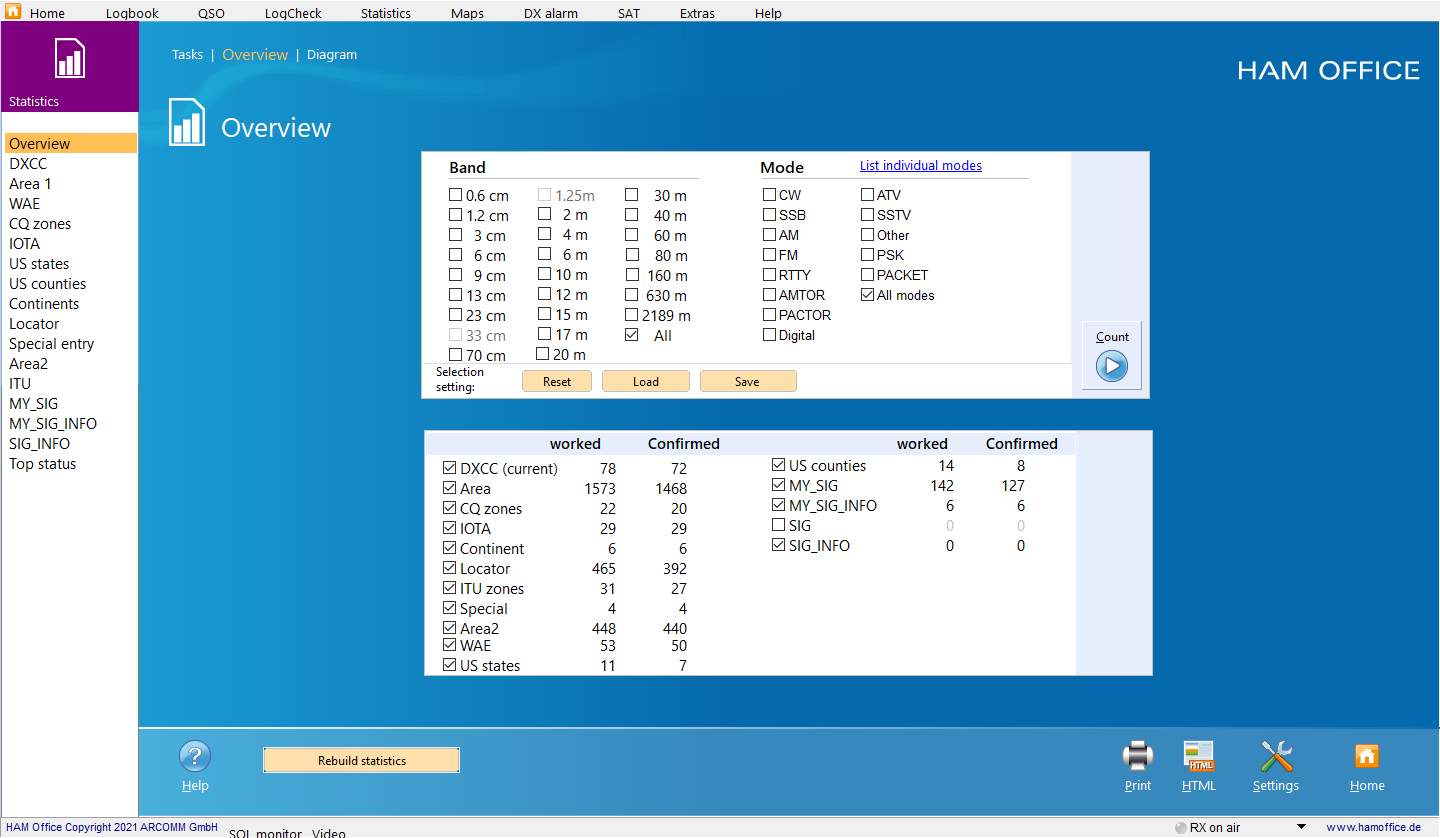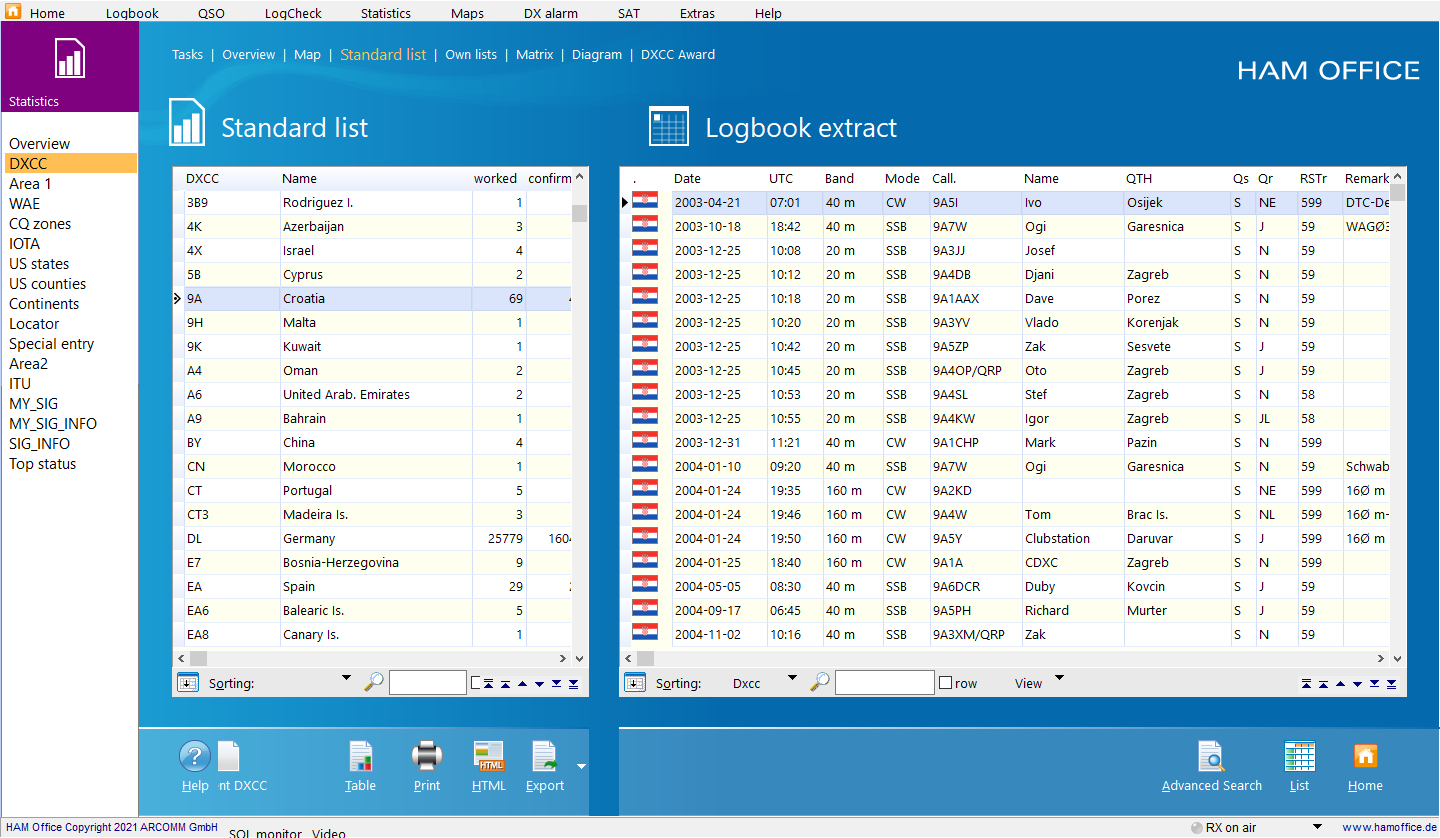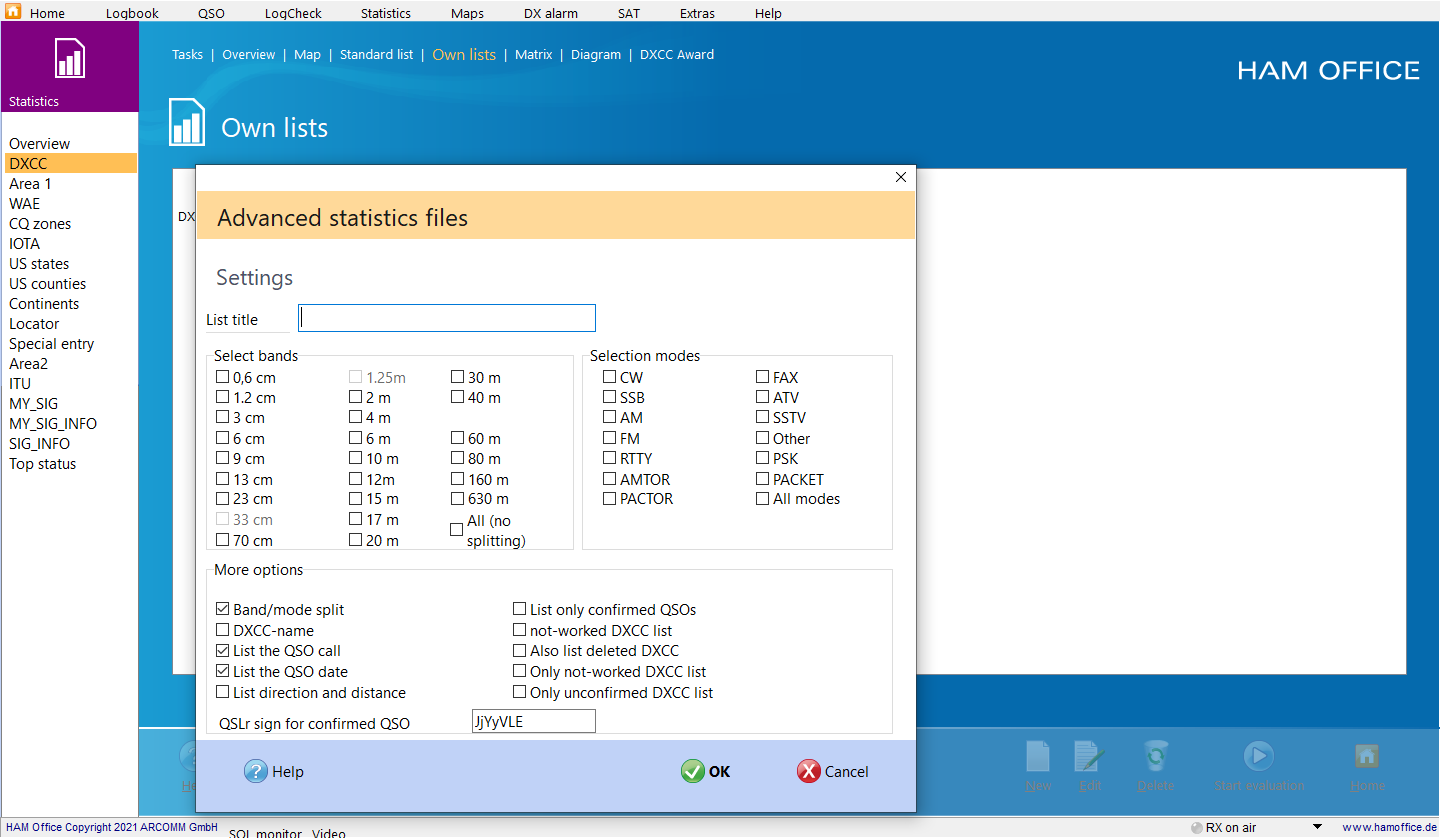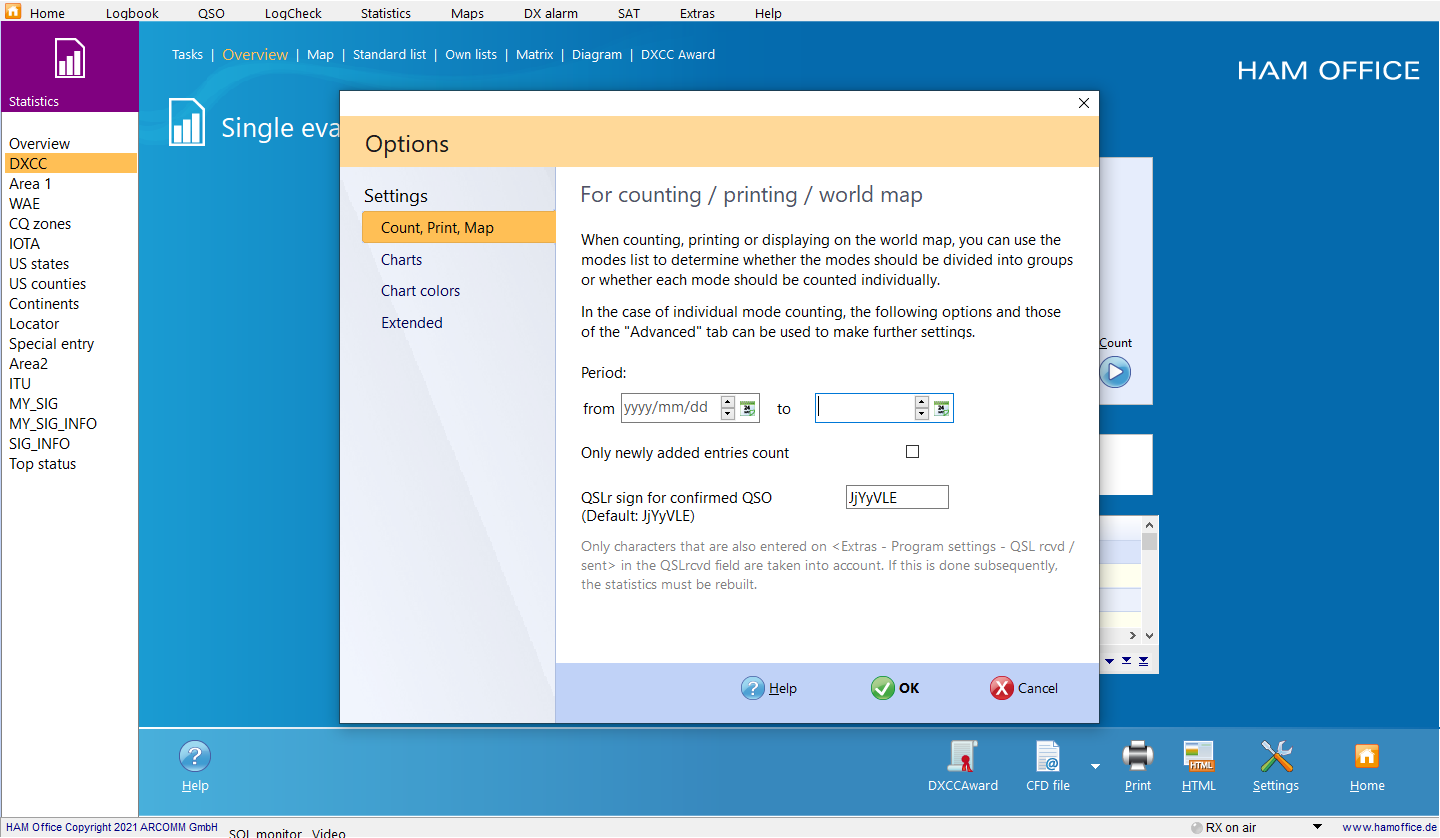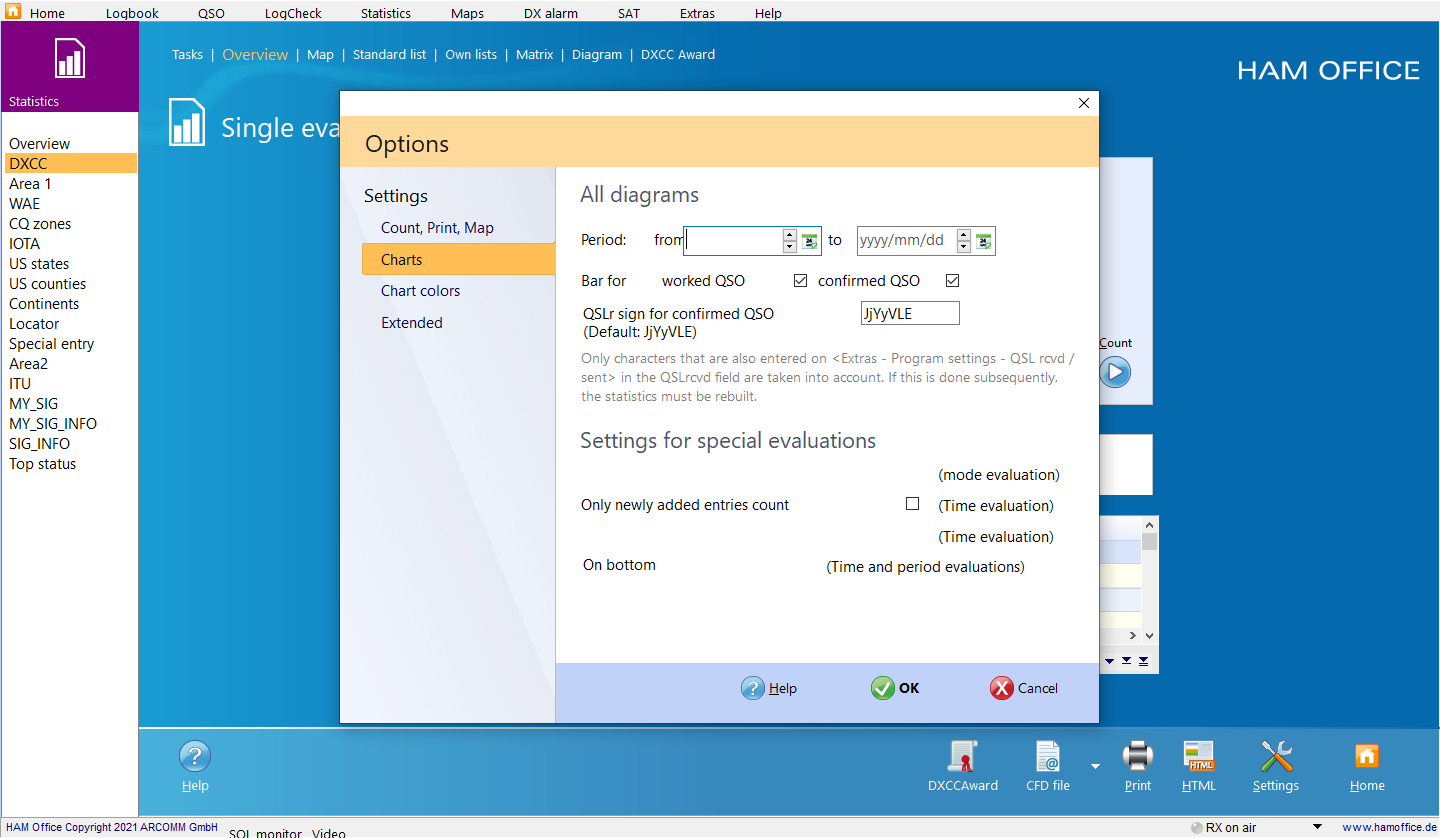Statistics
Pic below:The statistics window in HAM Office - like almost all topic windows - is integrated into the main window .
Pic below:In the Standard Statistics , right next to the statistics list, there is the logbook list, which lists all the logbook entries that are related to the current statistics entry.
Pic below:In the extended statistics you can now also create lists for only non-worked or only non-confirmed DXCC /Loc /WAE /Area.
Pic below:a)
Pic below:b)
Pic below:c)
Pic below:d)
The program allows various evaluations to be displayed in the diagram:
- a) Band and mode evaluation (here: DXCC per band)
- b) Time evaluation (here: DXCC per year)
- c) Time evaluation (here: DXCC per year, commulated)
- d) Period evaluation (here: DXCC in the months)
Pic below:All statistics can also only be displayed for certain periods and/or certain QSLr characters via the Statistics Settings .