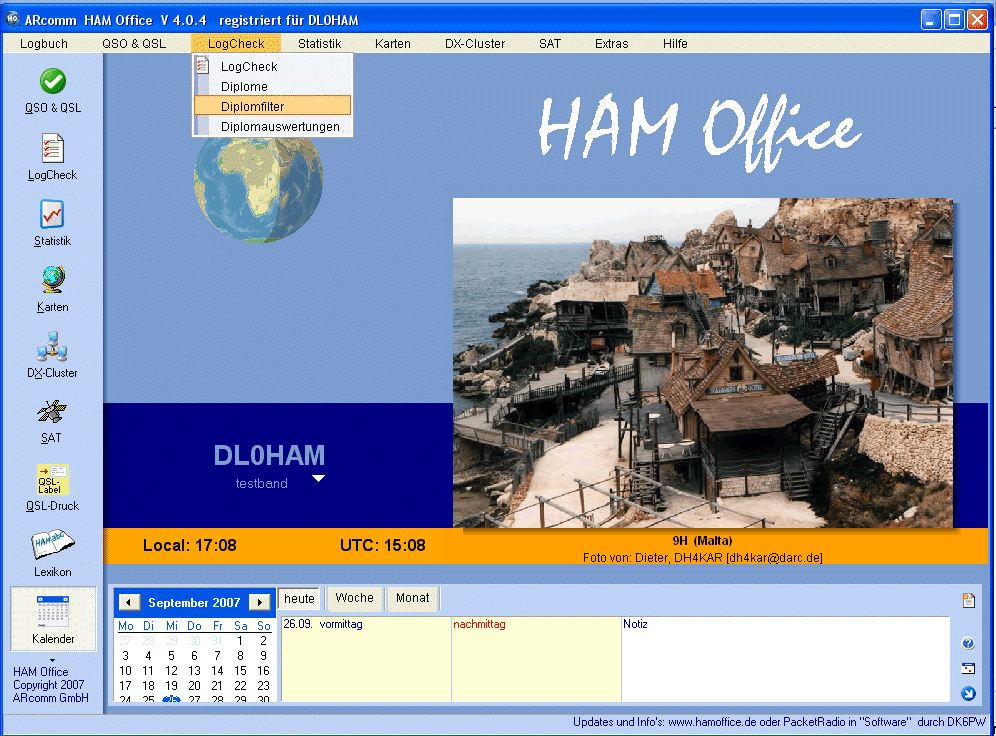Main window and main menu
Pic above:The HAM Office start window has a main menu bar at the top, from which you can branch to the individual functions of the program.
On the left edge there is a quick launch bar for quick access to important program functions.
The current logbook is displayed directly below the callsign. You can select a different logbook by clicking on this name or the small white arrow next to it.
In the lower part of the window you can display a calendar and fill it with appointments. This calendar can also be hidden.
The layout of the previous version can also be set via "Extras - Program options".